Tiendanube integration guide
Pre-condition
The plugin must already be published on the Tiendanube marketplace.
Step-by-Step Guide
Install the plugin from the Tiendanube marketplace.
To install the plugin, the merchant should navigate to the Tiendanube marketplace and search for the plugin. Once found, they can follow the installation instructions provided.
Configure
Upon installation, the merchant will be prompted to accept necessary permissions required for the plugin to function properly.
Find the application on Settings > Payment methods and press configure
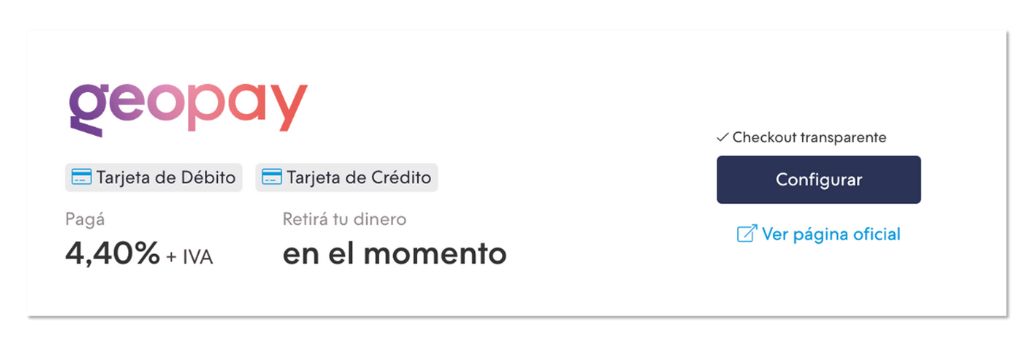
Press activate
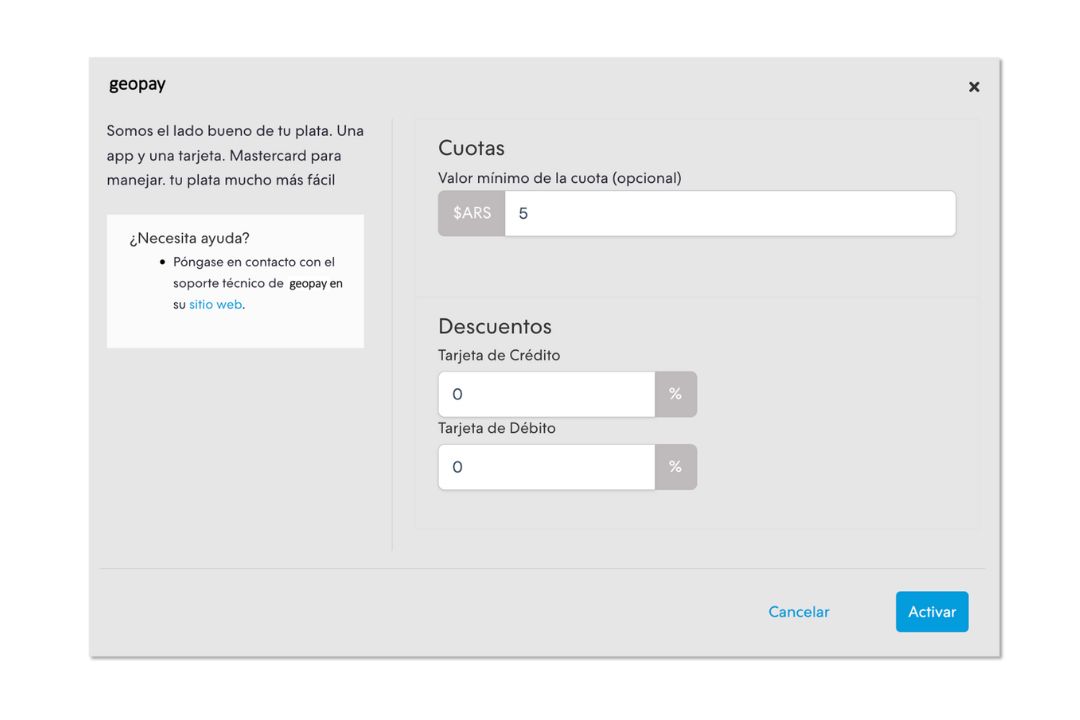
Complete linking.
After accepting permissions, the merchant needs to complete the linking process to establish a connection between their Tiendanube store and the plugin.
- Accept the permission request
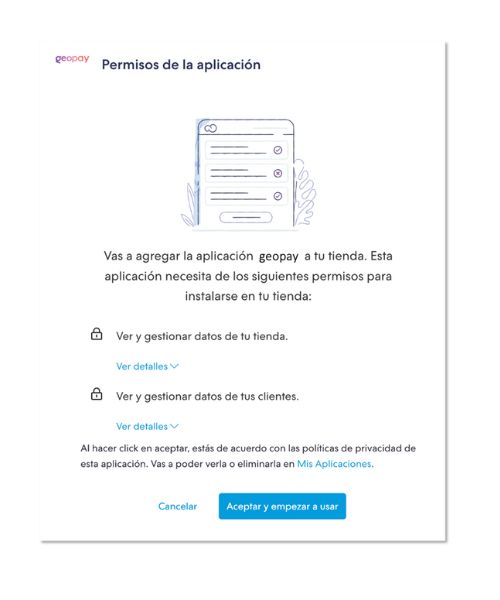
- Login with the same credentials to use the app or dashboard
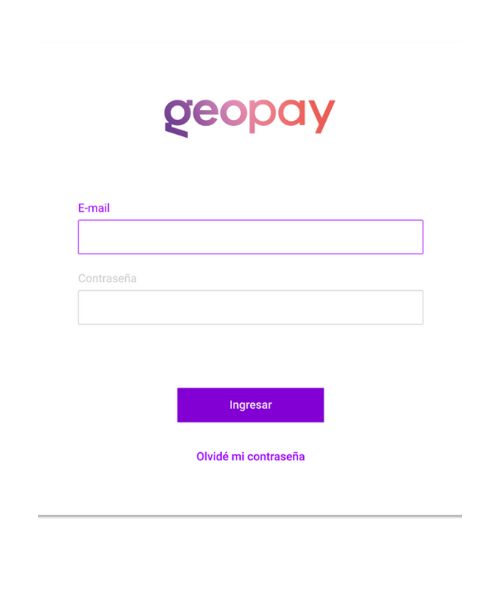
- Accept the permissions
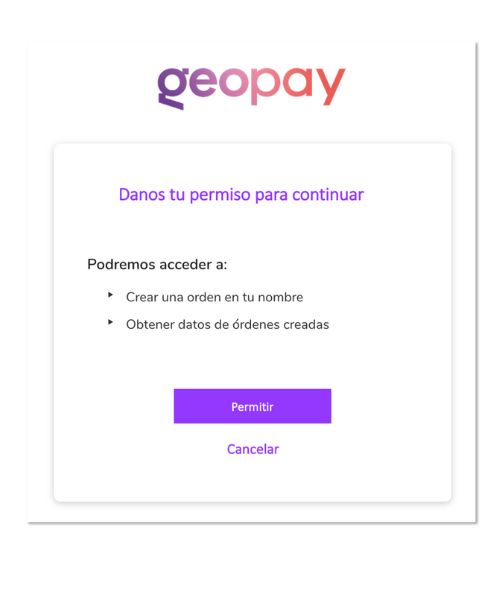
Finish the installation
After accepting the permissions, the user will be redirected back to Tiendanube and can begin accepting payments .
- The linking processs finish and the user will be redirected to Tiendanube

- The process finish and the payment method are active
