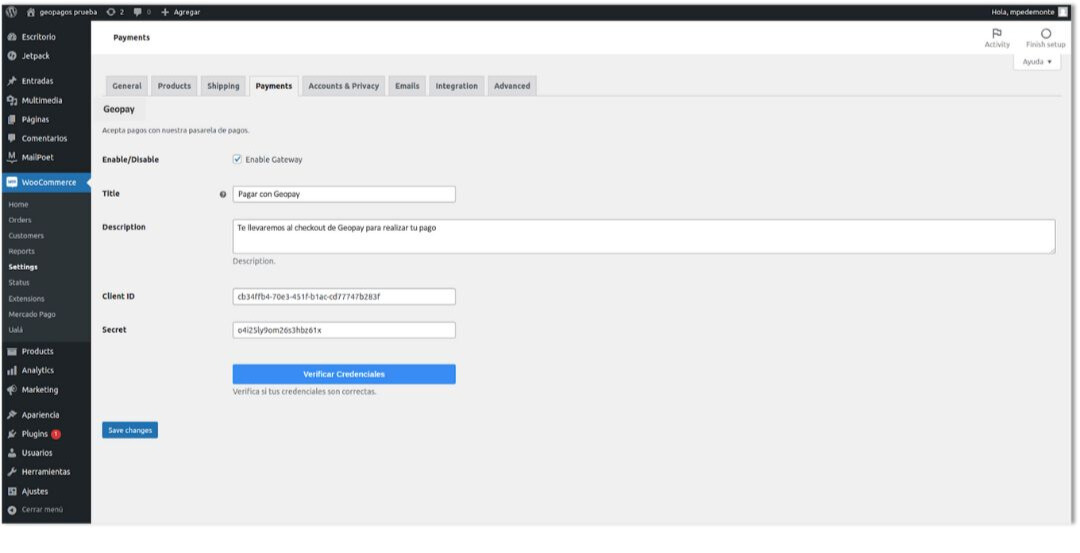WooCommerce integration guide
Pre-condition
The plugin must already be published on the WooCommerce marketplace.
Step-by-Step
Plugin installation
To install the plugin, the merchant should search for it in the WooCommerce marketplace and follow the installation instructions.
Generate credentials
Once the plugin is installed, the merchant should access the plugin dashboard to retrieve the necessary credentials for integration.
- Go to Credentials
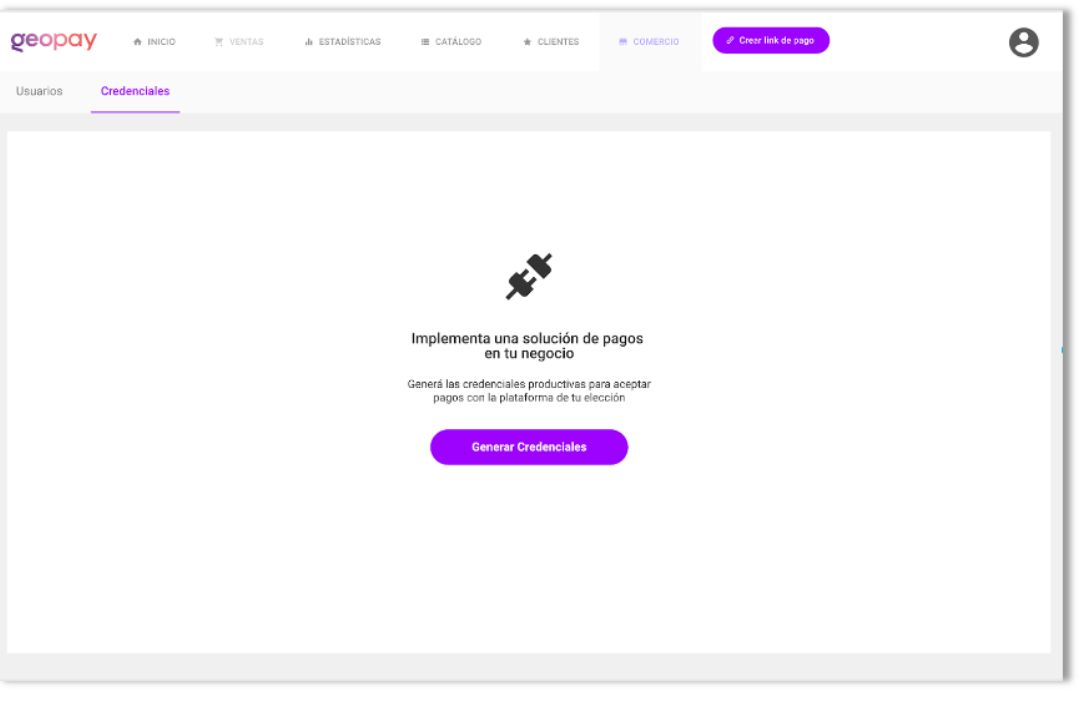
- Copy the
client idandclient secret
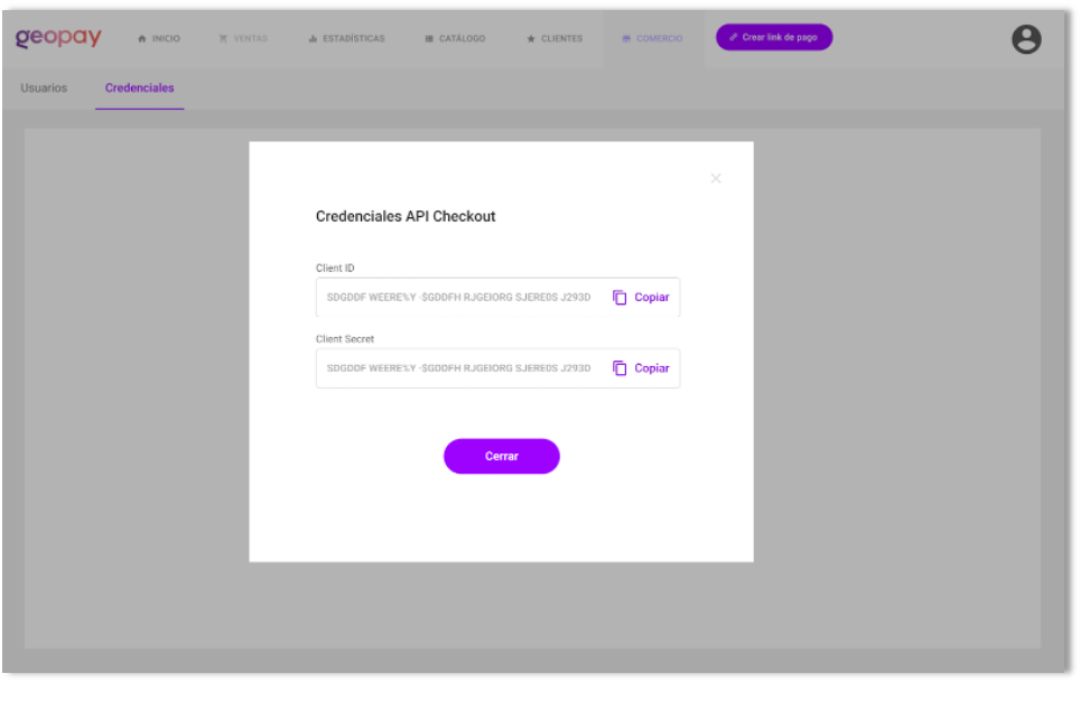
Enable payment method
With the obtained credentials, the merchant should enable the corresponding payment method from the Wordpress administration panel.
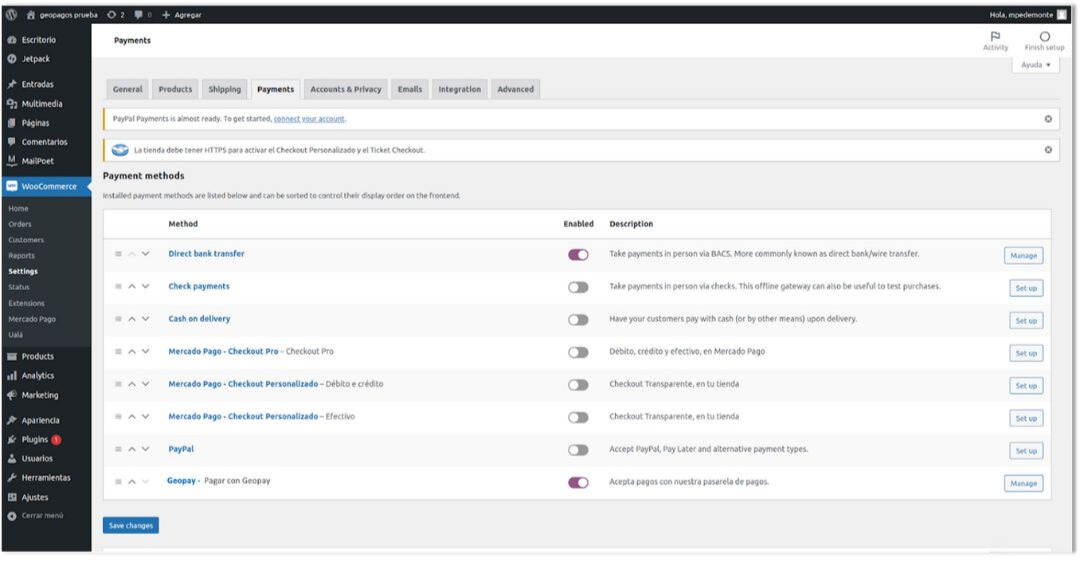
Configure payment method
Finally, the merchant should configure the payment method according to their preferences and specific needs.